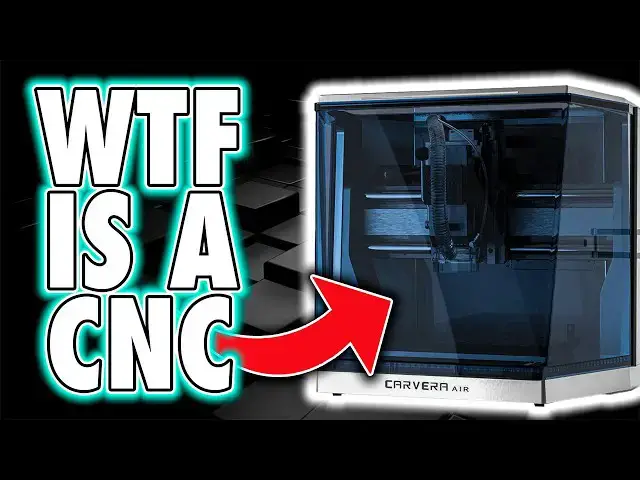Order the Makera Carvera Air here: https://geni.us/CarveraAir
DISCOUNT CODE for $100 off - "fauxhammer100off" (Expires August 15th, 2025)
(Order Before June 24th 2025 to get a FREE Laser Engraver)
*Other Products in this video*
Dealt Stealthsonic - https://geni.us/DeWaltStealthSonic
Dremel 8260 - https://geni.us/Dremel8260BT
Wood carving is over 11,000 years old — now I’m dragging it into the modern age to make miniatures with CNC tech.
The Makera Carvera Air is a desktop CNC milling machine designed to bring real subtractive manufacturing to home users—but is it actually beginner-friendly, or just another intimidating tool for pros? In this hands-on review, I take you through the full beginner experience, from unboxing and setup to carving wood, metal, and even 4-axis 3D models.
This isn't just a demo of the standard Makera sample projects. I went all-in with real files, real mistakes, and a hell of a learning curve. From carving Final Fantasy logos and Space Marine busts to figuring out the Makera CAM software and battling Wi-Fi gremlins—this is what it’s really like to use your first CNC.
We cover:
-Carvera Air vs Carvera: key differences and trade-offs
-Work area, tool compatibility, and accessory modules
-Makera’s CNC controller, CAM software & workflow
-What 4th-axis carving actually looks like in wood
-Tips for beginners moving from 3D printing to CNC
Show More Show Less View Video Transcript
0:00
i've watched a bunch of beginner reviews
0:01
for the Makeare Carver Vera Air most of
0:04
them start off simple then 5 minutes in
0:06
it's like you've accidentally enrolled
0:07
in an engineering degree so when I say
0:09
I'm a beginner I mean it before this
0:11
machine turned up I didn't even know
0:13
what CNC stood for so if you're
0:15
wondering whether this device can really
0:16
turn sheets blocks or cylinders of wood
0:18
and metal into signs art or functional
0:22
parts at home this machine is a machine
0:24
that can do those things seriously
0:27
though this isn't just another quick
0:28
demo of the default project i wanted to
0:30
see what this thing could actually do in
0:32
the real world so if you fancy watching
0:34
the advanced version of a monkey
0:36
learning to use a typewriter or just
0:39
want a laugh here's what it's really
0:41
like for a complete beginner using their
0:43
first CNC hi I'm Ross the aforementioned
0:47
monkey and this is Fauxhammer Videos
0:49
come with me now as we dive into the
0:51
world of computer numerical control
0:54
which for the record is basically 3D
0:55
printing in reverse with wood and metal
0:58
now I usually review 3D printers mostly
1:00
resin occasionally an FDM machine if I'm
1:03
feeling reckless but when Maker randomly
1:05
got in touch and offered me the Carvera
1:07
Air for review I thought sure I could
1:09
use a pallet cleanser and also I like
1:12
free stuff honestly I don't even care if
1:14
this video flops because I got a free
1:16
CNC machine out of it but if you're a
1:18
beginner like me or an experienced user
1:20
curious how approachable this machine is
1:22
from scratch stick around i typically do
1:25
reviews a bit differently to most i'm
1:27
not a fan of reading out the specs you
1:29
can easily find on websites i'd rather
1:31
tell you what these things are actually
1:32
like to use the important bits I have
1:35
learned that I need to share is that
1:36
this is the Carva Air the baby sibling
1:39
to the larger Carva both of them are
1:41
desktop CNC machines rather than the
1:43
massive rooms sized ones you'd find in
1:45
most industrial workshops this is the
1:48
kind of CNC you could actually use in
1:50
the average regular home if you've got
1:52
space for a workshop now the larger
1:54
Carva would give you a 36x 24x4 cm work
1:58
area whereas this Air drops that
2:00
slightly to 30x 20x3 cm aside from that
2:05
the missing automated tool changer plus
2:07
a couple of other bits I'll get on to
2:08
later this is still a beast of a machine
2:11
especially at almost a third the price
2:13
of its older brother something to be
2:15
aware of up front this thing is weighty
2:18
and since I'm feeling slightly shamed by
2:21
some commenters for not solo lifting the
2:23
42 kilo H2D in that review here I lifted
2:27
the 52 kilos of the Carva Air and its
2:29
accessories and add-on modules so I can
2:32
do it but honestly don't lift this on
2:35
your own unless you work out and know
2:36
you can manual handling safety and all
2:39
lookswise I think this is solid
2:41
definitely more of an industrial machine
2:43
which is what I think it should look
2:45
like it suits the style it's got a big
2:47
plastic front cover with a liftoff and
2:49
slide back mechanism now it looks great
2:51
with the light on absolutely gorgeous at
2:54
night and you get excellent visibility
2:56
whilst it's running and it keeps things
2:58
safer that said the cover does feel a
3:01
bit clunky compared to what you'd see on
3:03
modern 3D printers and because of the
3:05
way it opens you will need decent
3:07
overhead clearance and that can limit
3:09
where you actually place the unit and
3:11
there's also no obvious way to
3:12
disconnect this front and use it like a
3:14
removable face plate again that's
3:16
something I'm pointing out because we've
3:18
seen it done on resin printers and I
3:20
have to add one minor annoyance those
3:22
branded sticker panels down each side
3:24
after about 5 weeks one of them started
3:26
peeling might have been heat might have
3:27
been poor adhesive either way the sharp
3:29
corner has now stabbed me a few times
3:32
most of the ports on this machine are
3:33
around the back you've got your power
3:35
socket rocker switch a USBC cable for
3:37
plugging into a PC a USBA port labeled
3:40
charging that didn't charge anything I
3:42
tried to connect to it and an emergency
3:44
stop connector and one labeled EXT and
3:47
I've got no idea what that does on the
3:49
back left corner there is a port that
3:51
lines up with the removable dust shoe
3:53
inside the chamber and that's where you
3:55
can plug in a shopv the bigger Carba
3:57
does have a built-in dust collection bin
4:00
but honestly I actually prefer this
4:02
setup i think a VA's more versatile
4:04
because you can actually use it to clean
4:05
out the chamber too which is something I
4:07
found oddly satisfying when I got to
4:10
using the machine i did have to print
4:11
out an adapter on my Bamboo H2D to get
4:14
it hooked up and if you're looking for a
4:16
vac I honestly recommend this DeWalt
4:18
Stealth Sonic because it's so quiet the
4:20
actual airflow makes more noise than the
4:22
vacuum's motor so it's not going to make
4:25
your ears bleed i will drop a link in
4:27
the description but if you're going to
4:28
use it you have to promise not to tell
4:30
my wife I know how to use a vacuum
4:32
cleaner next to that port is the air
4:34
inlet for a compressor and this blows
4:36
air in at the tool head to cool the bit
4:38
and blast debris out the way when you're
4:40
carving it's mainly used for metal and I
4:43
didn't do any metal carving with this i
4:45
just didn't have time you'll see why
4:47
we'll get to it i still did fun stuff
4:49
now you also get this mounting arm that
4:51
lets you attach a phone or tablet off
4:53
the right hand side or lefthand side of
4:55
the machine as a controller now in
4:57
theory it's great in practice it was a
4:59
nightmare to set up which was mostly
5:01
down to Wi-Fi issues honestly I had such
5:04
a nightmare setting this up and it all
5:06
came down to Wi-Fi the user guide
5:08
recommends starting with a wired
5:09
connection and what I'm going to say now
5:11
in hindsight is yeah I should have
5:13
followed that advice you might get lucky
5:16
i didn't it took me half a day to get
5:18
this thing wirelessly talking to my
5:20
desktop PC i had to use laptops and
5:22
phones and various things and at one
5:24
point it locked itself up and just
5:26
wouldn't unlock it only came back to
5:28
life after I took the back off and
5:29
unplugged several red cables and I have
5:32
no idea why that worked but it did and I
5:35
never would have figured this out on my
5:36
own so total credit goes to Matthew from
5:38
the Make Era Facebook group who
5:40
commented on someone else's post with
5:42
the exact fix so seriously drop a thanks
5:45
to Matthew in the comments he's shown
5:47
here why community support really
5:49
matters not all heroes wear capes so
5:52
yeah I will call out that despite it
5:53
having Wi-Fi this is only 2.4 GHz which
5:57
is noticeably slow when transferring
5:59
files and there's no Ethernet and again
6:02
due to issues or annoyances I'll come on
6:04
to later it's pretty clear to me that
6:06
this device was made with the idea of
6:07
having a dedicated computer attached at
6:10
all times i did try the iPhone out but
6:12
this conflicted with the notch on the
6:14
iPhone making several key options
6:16
completely inaccessible from one side or
6:18
the other now mechanically this thing is
6:21
mostly rock solid and it has to be to
6:23
move this much heavy hardware with
6:24
precision the frame is built like a tank
6:27
with thick piston-like bars and proper
6:29
ball screws driving the motion so it's a
6:31
bit of a shame that everything around
6:33
that solid core the covers the limit
6:35
switches even the USBC cable feels cheap
6:39
like three for a tenner on AliExpress
6:41
cheap and finally on the externals
6:43
there's the button on top which only
6:44
serves as a physical confirmation button
6:47
when the controller asks for input so
6:49
like you've changed a bit and it says
6:51
confirm to continue you can either press
6:53
it on screen or tap that button now out
6:56
of the box the Carver Air comes with a
6:58
ton of handy accessories and a small
7:00
selection of materials mainly to walk
7:02
you through the Makeer video demos that
7:04
I'll get on to later and then a couple
7:06
of spares in case you want to do your
7:08
own projects or they failed and you need
7:10
to have another go and you also get a
7:12
second box of bits extra tools collars
7:14
safety goggles the emergency stop button
7:16
a manual tool set and the phone or
7:18
tablet arm that I mentioned earlier
7:20
there's also a really decent little
7:22
toolbox included too with everything you
7:24
need to set up your stock which just to
7:26
clarify stock is the word for the thing
7:28
you're cutting be it wood plastic metal
7:31
whatever i'm not talking about oxo cubes
7:33
and it is a nice touch that all the
7:35
screws and fixings live in one tidy box
7:37
because you will be going back to it
7:39
often two tools worth calling out in
7:41
here is well first you've got the
7:43
spindle collet installer if you want to
7:45
change the bit shank size from Makea's
7:47
standard 1/8 in or 3 mm to the beefier/4
7:51
in or 6.35 mm you can do that make cell
7:55
collets in a range of sizes to match
7:58
sorry I may have gone a bit beyond
7:59
absolute beginner there turns out I have
8:01
learned a lot of things basically all
8:03
the Makeer bits have a standard diameter
8:06
by bit I mean drilly thing and you can
8:08
use this tool to swap out the tool
8:11
holder in the head to use bigger bits
8:13
from third parties hell now I've gone
8:16
condescending anyway cancel me the other
8:18
bit is the collar installer that lets
8:20
you add depth collars to third party
8:23
bits not just the ones make a cell so
8:25
they always sit at the right height in
8:27
the tool head once those collars are on
8:30
swapping bits is ridiculously easy you
8:32
just pull down the lever on the side of
8:34
the mill head and it kind of feels like
8:36
a fruit machine i get a weird amount of
8:38
joy from using it all it needs is a
8:40
casino jingle now the next important
8:42
feature is the wired probe this is
8:44
attached to the machine itself it lives
8:46
in a little plastic holster on the tool
8:48
head this thing is used to scan the
8:50
margins of your cutting area so you know
8:52
it's not going beyond the bounds but
8:54
more importantly this is used to detect
8:56
the height of your stock before a job
8:58
you see in 3D printing zero is usually
9:01
the bed or the bottom of the vat but
9:03
here your material height can change
9:05
from one job to the next so this tells
9:08
the machine where the starting location
9:10
actually is now you can skip this step
9:13
if you're using the same material over
9:14
and over and that saves a bit of time
9:17
but the more I've used it I've learned
9:18
just how versatile this tool is to use
9:21
there's one other thing that goes with
9:22
it there's also a tool setting button in
9:25
the back right corner of the bed and
9:27
this measures how long a bit is so then
9:30
the machine also knows exactly what
9:32
height to start cutting from and how
9:34
long the bit is so it understands when
9:36
the two parts touch now since this is
9:39
the first CNC machine I've ever used
9:41
I've never had to do this manually but
9:43
even as a beginner I can tell it would
9:45
be an absolute pain to have to measure
9:47
this manually every single time so these
9:50
extras probably do save a ton of time
9:52
and hassle probably possibly don't know
9:55
you tell me and there are two more tools
9:57
I'll quickly mention and I've left these
9:59
till last because these are optional
10:00
extras that you can either buy with the
10:02
machine as bundles or you can add them
10:05
later now first is the laser module on
10:07
the full-size Carver that's built in but
10:10
here it's a separate add-on which helps
10:12
keeps the price down a little if you
10:14
don't need it and then there's the tool
10:16
that I love and hate and mostly love the
10:19
fourth axis module this lets you spin
10:22
stock along the X-axis which is now
10:24
going to be known as the Axis and you
10:26
can carve it from different angles which
10:29
means instead of just working in X Y and
10:31
Zed you've now added rotation which is
10:34
your fourth axis we'll get more onto
10:36
this shortly that's all the hardware out
10:38
the way you know what you're getting
10:40
here but what's it actually like to use
10:42
especially if you've never touched a CNC
10:44
before well it's amazing infuriating and
10:48
deeply satisfying sometimes all at once
10:51
you see at the start I had no clue what
10:53
half of this stuff even was so I did
10:55
what anyone would do and I sorted all
10:57
the parts I didn't understand into one
10:59
file and the bits I did into another now
11:02
the included manuals help a bit giving
11:04
you an overview of the machine and its
11:06
software but not much about how to
11:08
actually operate it if you've got your
11:10
own projects in mind instead they nudge
11:13
you towards a set of demo projects the
11:15
same ones you've probably seen in half
11:16
of the YouTube videos out there and I've
11:19
got to be honest it's worth going
11:20
through a few of these just to cut your
11:22
teeth with CNC machining but I like I
11:24
expect with most users ended up living
11:27
on the Make Ear wiki with my new best
11:29
friend Jason who's featured in all of
11:31
the guide videos there's also Rolloff
11:33
and I hope I'm pronouncing that
11:34
correctly who's likely sick of me by now
11:37
after all the support requests I'd sent
11:39
trying to push this machine far beyond
11:41
its limits we'll we'll get to that now
11:43
having spent hours here I'll give you a
11:45
quick tip start with the getting started
11:47
section obviously and then go to the
11:49
how-tos for your particular machine the
11:51
Carbara or the Air then either try a few
11:54
of the demo projects which are
11:56
annoyingly buried at the bottom of the
11:57
Air's getting started page or you can
12:00
just dive balls deep with Jason's cam
12:02
tutorials and sorry for that visual
12:04
Jason it's just how I talk if you're new
12:07
you probably will find yourself spending
12:08
most of your time in those video cam
12:11
tutorials and that brings us to software
12:14
what the hell is a CAM yeah we need to
12:17
talk about CAD CAM and the controller so
12:19
CAD is where the design happens computer
12:22
AED design where 3D models are made
12:24
that's not included here it's completely
12:26
its own thing cam is where you convert
12:29
those into tool paths and machine
12:31
instructions so for 3D printer users
12:34
your slicer is a CAM software make a
12:36
controller is the actual interface for
12:39
the machine it's what runs the job and
12:41
moves the hardware again as a 3D printer
12:43
comparison this would be your UI or user
12:46
interface on these machines you run that
12:49
on a separate device like a phone tablet
12:51
or computer so yeah make cam is their
12:55
slicing software which unlocks
12:57
permanently when you connect it to your
12:59
machine with the serial number you will
13:01
spend most of your time here it's not
13:03
like modern 3D printing where you chuck
13:05
in a model and hit slice there are
13:07
dozens of workflows 2d cuts Vcarves 3D
13:10
profiling PCB routting laser engraving
13:13
and fourth axis turning across materials
13:16
like hardwood soft wood plastic carbon
13:18
fiber and soft metals like aluminium and
13:20
brass and you need to learn what the
13:22
best options for your tasks are and how
13:25
to go through all the different
13:26
workflows to achieve it now that might
13:28
sound like an overwhelming nightmare but
13:30
there's two reasons why it's not first
13:33
thankfully Make Cara have built-in tool
13:35
presets for speeds and feeds but
13:37
obviously only for their tools the
13:39
second thing we'll come on to shortly
13:41
first we need to talk about the ugly
13:43
part the software is messy it's not
13:45
unusable but definitely buggy in places
13:48
between the cam and the controller apps
13:50
yes they're separate you've got
13:52
mismatched controls awkward scaling
13:54
tools firmware updates that never finish
13:56
Wi-Fi dropouts strange pathing bugs with
13:59
the fourth axis and no early warning if
14:01
your job won't even fit on the machine
14:04
and that last one is infuriating why let
14:06
me go through the entire setup before
14:08
telling me it's impossible now I watched
14:11
all of the official videos and that took
14:13
me nearly 2 days honestly most of my
14:15
time using this machine wasn't carving
14:18
it was learning their CAM software and
14:21
honestly even now every time I hear
14:23
someone in the videos say intuitive cam
14:25
software it it makes me laugh and not in
14:28
a good way now either every other cam
14:30
app out there is a comparable fever
14:33
dream or may error have just never met a
14:35
UX designer now I could make a whole
14:38
video absolutely tearing this thing
14:40
apart i normally would with 3D printer
14:42
reviews but here I'm not going to
14:45
because I've got to be honest I get it
14:47
this is new a year ago they barely had
14:51
anything working six months ago they
14:53
only had 2D pathing and if this is the
14:55
start of a wave of desktop CNC adoption
14:58
then hopefully in 5 years from now we
15:00
might actually be where 3D printers are
15:03
now and that is exciting i've got to be
15:06
objective enough to look at this and go
15:08
"Yeah it's not as good as what I've seen
15:10
on modern 3D printing but CNC at home
15:13
isn't as big as 3D printing." This is an
15:16
acceptable start and from what I've read
15:19
online you can use third-party cam
15:21
software fusion 360 works but it's
15:23
prohibitively expensive for the home
15:25
hobbyist i have heard of a few free
15:28
options but I've honestly no idea where
15:29
to begin so if you're experienced please
15:32
jump in the comments and tell me and
15:34
other comment readers what's good out
15:36
there and why and despite the issues I
15:38
came across in the CAM software I think
15:41
where Mera deserves huge credit is
15:43
through its documentation the wiki is
15:46
absolutely packed with guides that
15:48
actually teach you how to use the
15:49
machine and apply it to your own ideas
15:52
it's not perfect i've still got no idea
15:54
what Max Depth actually does practically
15:57
despite seeing it mentioned in half of
15:59
the tutorials and videos but it's still
16:02
so much more than we get from pretty
16:04
much any 3D printer company and if
16:07
you're planning to join the Makeer
16:09
Facebook group to be part of the
16:10
community then this is a great baseline
16:13
so please do the community a favor and
16:15
check out the wiki guides first just so
16:17
we don't get people showing up asking
16:19
how to turn it on it took me years to
16:22
get comfortable with resin printers
16:23
because we had to figure out almost
16:25
everything ourselves with the Carva Air
16:28
I was up and running in no time
16:30
completely autonomously and already
16:33
carving things I actually wanted to make
16:36
so let's show some of them first off
16:37
after the sample pirate map engraved on
16:40
epoxy board that is one of the samples
16:42
that came out mint I moved on to make
16:45
some Final Fantasy emblems and these
16:46
were just cheap autogenerated relief
16:49
files from Etsy not proper 3D but the
16:52
results on soft wood actually look
16:54
really great it's nothing fancy but it
16:56
was proof that it could handle my own
16:58
models straight away now you are meant
16:59
to get a pre-cut and pre-drilled waste
17:02
board but I didn't so I had to hack one
17:04
out of the packing board from the box
17:06
lid it worked but only just and the mini
17:09
saws they include got to be honest utter
17:12
shite again AliExpress level quality of
17:14
tools the next thing I tried was a
17:16
pocket cut sign for my mate's wedding
17:18
card box he'd actually built this rustic
17:20
wooden crate and I carved a name plate
17:22
for the front i just used the Fusion 360
17:25
free version with some YouTube tutorials
17:28
exported a step file dropped it into the
17:30
cam and ran it super clean finish proper
17:32
etched look and I honestly probably
17:34
could have sold something like this on
17:36
Etsy if I was that guy it really felt
17:39
good to make something people actually
17:41
wanted this is a machine that could pay
17:43
for itself in short time but the thing I
17:46
really wanted to try because of my
17:47
affinity with 3D models was fourth axis
17:51
carving like full 3D models but in wood
17:54
just to prove it works and it does as
17:57
long as your model wraps around the
17:58
central axis the CAM software can handle
18:01
it what it doesn't do right now is true
18:04
fourth axis movement yet it rotates but
18:07
it currently locks the Y-axis so yeah my
18:10
Wolverine model ended up with its cowl
18:12
wings fused onto the skull but after
18:14
pestering Rough long enough they sent me
18:16
a proper fourth axis G-code as a preview
18:18
of what they've got upcoming in their
18:20
CAM software and I got a much better
18:23
result in both pine and oak but
18:25
unfortunately I broke the oak one on
18:27
cleanup and they even ran off a trench
18:29
crusade mini for me warning me that I
18:31
won't get good detail but honestly the
18:34
detail it blew me away yeah it's not
18:36
resin level but it's still far sharper
18:39
than FDM printers and again it's wood
18:41
and who doesn't love getting wood so as
18:43
a final showpiece I ran off a larger
18:46
Space Marine bust in individual parts
18:48
and this was just using the basic
18:50
fouraxis rotation for now and whilst it
18:52
needed a Dremel to clean it up it still
18:54
came out great and it gave me an excuse
18:56
to buy a new Dremel and then to finish
18:58
off I did have a quick go with the laser
19:00
module it mounts easily into the spindle
19:02
using the same fruit machine lever and
19:04
it runs fine but the safety of it is a
19:07
bit weak for example you only get
19:09
glasses rather than having shielding
19:11
built into the cover it works but it
19:14
feels more like a why not add-on than a
19:16
core feature but also why not i mean the
19:19
wiki shows a great example of projects
19:20
which are both mil and lasered on the
19:23
one device so that's pretty cool now
19:26
honestly in conclusion I think this
19:28
machine's brilliant now I've never used
19:30
any other desktop CNC so I can't tell
19:32
you if it's the best but as a complete
19:34
beginner this took me from clueless to
19:37
confidently carving my own projects in
19:39
just a few days make her let me figure
19:41
this out entirely under my own steam and
19:44
now I'm part of a buzzing community of
19:46
users who are actually excited to help
19:48
each other yes there's plenty to improve
19:51
but that just tells me this is going to
19:52
get better with time the software is
19:54
messy buggy and about as intuitive as an
19:57
IKEA instruction manual written in
19:58
windings but that's all fixable the
20:02
important stuff the hardware the
20:04
documentation more than anything the
20:06
workflow is already miles beyond what
20:08
I've seen other brands deliver i think
20:11
Maya could learn a lot from the 3D
20:13
printing community specifically the
20:15
brands and what they've done with the
20:16
slicers but I also think all of those
20:18
brands in the 3D printing community
20:21
could learn a hell of a lot if they
20:23
implement one iota of what Maya have
20:26
done here in their user guides honestly
20:29
I love this probably just because for
20:32
once I'm soaring up wood and doing manly
20:34
stuff not just winging about plastic toy
20:36
soldiers this is one of the coolest
20:39
tools I have ever had a play with and if
20:41
you're tempted to try one and this video
20:43
helped please hit the affiliate link
20:45
below before you buy it won't cost you
20:47
anything but it throws a few monies my
20:49
way and I'll chuck in any available
20:51
discount codes in the description too
20:53
when I have them and please let me know
20:55
in the comments if you want more CNC
20:57
content or if you've got other machines
20:59
I should try i've got a couple of laser
21:01
gadgets lined up and at some point I'll
21:03
get back to wargaming maybe i don't know
21:06
seriously if you found this helpful and
21:08
if you think I did good and or I should
21:10
do more like this i'm currently at a bit
21:13
of a crisis point in my channel where
21:14
I'm having to decide if I'm still a
21:16
wargaming channel or more of a general
21:18
makers tech reviewer either way I want
21:21
to say a massive thanks for watching
21:22
with extra love to our channel members
21:24
who are on screen now you absolute
21:27
legends if you want early access Discord
21:29
rolls or your name in the credits yeah
21:32
you know what to do until next time I
21:34
need a wood related uh quote i am Groot
21:38
Fauxhammer out
21:43
[Music]